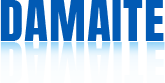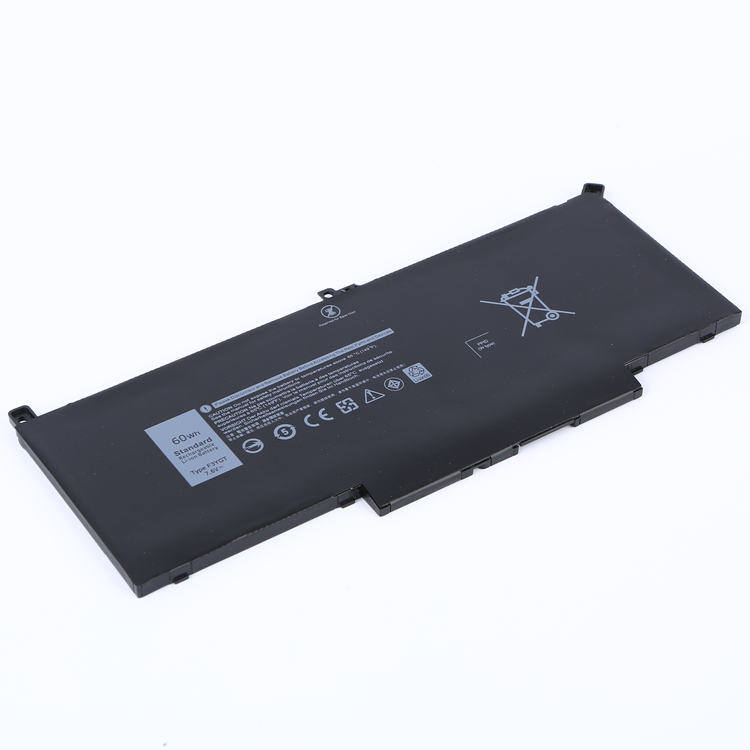When the new machine arrives, how to prolong the battery life of your beloved machine and how to maintain the battery are the issues that everyone will care about. Now let’s tell you these tips.
Question 1: Why should lithium-ion batteries be activated?
The main purpose of “activation” is to maximize the activation and activation of the chemical potential energy in the battery (cell), so as to improve the actual usable capacity of the battery. The second is to correct the relevant parameters of the calibration battery. Correct the error value to make the charge and discharge control and capacity nominal of the battery consistent with the actual situation.
Question 2: How to activate the lithium-ion battery?
Maintenance activation mode This action can be performed about once a month. It is usually inappropriate and unnecessary to operate frequently. Step 1: reduce the battery power to less than 20%, but not less than 10%. Step 2: Connect the charger to continuously charge the battery. Generally, it is recommended to take more than 6 hours or even longer. 2. Deep activation mode This action is only applicable when the performance of the battery is significantly reduced. It is not appropriate or necessary to do so normally. Step 1: connect the computer host to the adapter power supply and continuously charge the battery. Generally, it is recommended to take more than 6 hours or even longer. Step 2: After ensuring that the battery is fully charged, press F2 to enter the CMOS setting interface (under this interface, the host will not enter the standby and sleep state due to low battery power), remove the power adapter, and discharge the battery until the machine automatically shuts down due to insufficient power supply. Step 3: Repeat steps 1 and 2, usually 2-3 times. The above operation mode is one of the feasible options for normal battery activation, but it is not the only one. You can also use the relevant power management software to assist in battery activation and correction, such as the “battery accuracy correction” function in Lenovo Energy Management 6.0 power management software.
Question 3: Precautions for use of lithium-ion batteries?
Establishing a good and correct battery use mode has a direct causal relationship with the extension of your battery life. 1. Do not overcharge the battery and try to maintain it at about 40%; The battery temperature should not be too high. 2. Try to reduce the times of battery charging and discharging. 3. Activate the battery regularly. It is also helpful to extend the battery life by performing regular activation operations, such as charging and discharging the battery every month, and activating the chemical activity of the cell.
Question 4: What should I pay attention to when storing lithium-ion batteries?
Unless under special circumstances, it is usually unnecessary for you to remove the battery of the computer host and store it separately. If you really need to do so, the relevant precautions in battery use also apply to battery storage.
The following points are summarized: 1. It is recommended to maintain the battery charge at about 40-50%. 2. Charge the battery regularly (to avoid over-discharge of the battery). 3. It is recommended that you store the battery at room temperature and dry environment to avoid sunlight. In theory, the battery can be stored in a low temperature environment such as zero degrees Celsius. However, when the battery stored in this environment is restored to use, it needs to be activated first to restore the chemical activity of the battery.
Post time: Jan-29-2023