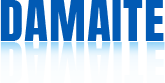How to prolong the battery life of the notebook? How about preventing aging? Let me show you how to maintain and optimize the battery of ASUS notebook.
Battery cycle life:
1. Due to its chemical characteristics, lithium ion battery capacity will gradually decay with battery service time, which is a normal phenomenon.
2. The life cycle of Li-ion battery is about 300~500 cycles. Under normal use and ambient temperature (25 ℃), the lithium-ion battery can be estimated to use 300 cycles (or about one year) for normal charging and discharging, after which the battery capacity will be reduced to 80% of the initial capacity of the battery.
3. The decay difference of battery life is related to system design, model, system power consumption application, program operation software consumption and system power management settings. Under high or low working environment temperature and abnormal operation, the battery life cycle may be reduced by 60% or more in a short time.
4. The discharge speed of the battery is determined by the application software operation and power management settings of laptops and mobile tablets. For example, executing software that requires a lot of computation, such as graphics programs, game programs, and movie playback, will consume more power than general word processing software.
If the laptop has other USB or Thunderbolt devices when using the battery, it will also consume the available power of the battery faster.
Battery protection mechanism:
1. Frequent charging of the battery under high voltage will lead to early aging. In order to prolong the battery life, when the battery is fully charged to 100%, if the power is maintained at 90~100%, the system does not charge because of the system’s protection mechanism for the battery.
*The set value of the initial battery charge (%) is usually in the range of 90% – 99%, and the actual value will vary depending on the model.
2. When the battery is charged or stored in a high temperature environment, it may permanently damage the battery and accelerate the battery life decay. When the battery temperature is too high or overheated, it will limit the battery charging power or even stop charging. This is the system’s protection mechanism for the battery.
3. Even when the computer is turned off and the power cord is unplugged, the motherboard still needs a small amount of power, and the battery capacity will still be reduced. This is normal.
Battery aging:
1. The battery itself is a consumable. Because of its characteristic of continuous chemical reaction, lithium-ion battery will naturally decline with time, so its capacity will decrease.
2. After the battery has been used for a period of time, in some cases, it will expand to a certain extent. These problems will not involve safety issues.
3. The battery expands and should be replaced and properly discarded, but they have no safety problems. When replacing expanded batteries, do not discard them in the general garbage can.
Standard maintenance method of battery:
1. If you do not use the notebook computer or mobile phone tablet product for a long time, please charge the battery to 50%, turn off and remove the AC power supply (adapter), and recharge the battery to 50% every three months, which can avoid excessive discharge of the battery due to long-term storage and not use, resulting in battery damage.
2. When connecting to the AC power supply for a long time for laptop or mobile tablet products, it is necessary to discharge the battery to 50% at least once every two weeks to reduce the battery’s long-term high power state, which is easy to reduce the battery life. Laptop users can extend the battery life through MyASUS Battery Health Charging software.
3. The best storage environment of the battery is 10 ° C – 35 ° C (50 ° F – 95 ° F), and the charging capacity is maintained at 50%. The battery life is extended with ASUS Battery Health Charging software.
4. Avoid storing the battery in a humid environment, which may easily lead to the effect of increasing the discharge speed. If the temperature is too low, the chemical materials inside the battery will be damaged. If the temperature is too high, the battery may be in danger of explosion.
5. Do not store your computer and mobile phone or battery pack near the heat source with a temperature of more than 60 ℃ (140 ° F), such as radiator, fireplace, stove, electric heater or other equipment that generates heat. If the temperature is too high, the battery may explode or leak, causing a fire hazard.
6. Laptop computers use embedded batteries. When the notebook computer is placed for too long, the battery will be dead, and the BIOS time and setting will be restored to the default value. It is recommended that the notebook computer is not used for a long time, and the battery should be charged at least once a month.
Email: damaitee@163.com
Phone/Whats/Skype: +86 18088882379
Post time: Mar-11-2023