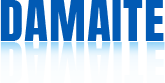Are Laptops also afraid of cold?
Recently, a friend said that his laptop was “cold” and could not be charged. What is the matter?
Why is it easy to have problems with cold batteries?
The reason why computers or mobile phones are prone to problems in cold weather is that today’s computers and mobile phones use lithium batteries!
Lithium batteries are very “willful”, and are greatly affected by temperature:
Its charging conditions are also quite arrogant:
0 ℃: the battery is not charged.
1~10 ℃: The battery charging progress is slow, which is caused by the restriction of the battery cell industry technology by natural conditions.
45 ℃: the battery stops charging. Once the battery temperature drops below this threshold, the battery will resume charging.
The typical lithium battery used in notebook computers cannot be charged normally at 0-10 ℃. At this temperature, the battery charges very slowly and is not fully charged before the charging cycle expires.
If your computer is suddenly slow or unable to charge recently, you should first consider the ambient temperature. Overheating or overcooling may damage the laptop and make it unable to operate normally.
What should we do if there is a problem with the battery?
Move the laptop to a higher temperature environment so that the internal temperature of the battery is higher than 10 ℃. If the battery is kept in low temperature for 12 hours or more, you must warm the notebook and battery, and then hard reset the computer.
If the operating temperature of the laptop is close to 35 ° C, the battery charging may be delayed. If the battery is discharging and the power adapter is connected, the battery may not charge until the internal temperature of the battery decreases.
Therefore, it is not recommended to try to charge the battery when the temperature exceeds the recommended operating temperature range.
If the environment is above 10 ℃, there is still charging problem
The following operations are required:
Step 1:
>>Power off and unplug
>>Press Win+V+power key on the keyboard, press and hold for 5 seconds at the same time, and then click the power key again (the screen will prompt CMOS reset 502 later) Note: The battery may have run out of power. If the operation does not respond, press the three buttons to connect the power supply directly, and then start the machine for subsequent operation.
Step 2:
>>After you see the 502 prompt, press Enter to enter the system, or you will automatically enter the system later.
>>Enter the system and press Fn+Esc to check the BIOS version of the machine. If the BIOS version of the machine is too low, it is recommended that you go to the official website to update to the latest version.
If the above operation is still invalid after repeated several times, and the operating environment temperature is above 10 ℃ and still does not charge or the charging is slow, it is recommended to consider whether there is a hardware problem with the battery itself. You can start the battery and quickly and continuously click F2 to detect the battery, or use software to detect the battery condition.
The above is the solution to the problem of today’s battery!
In addition, I would like to share some knowledge about battery maintenance with you.
How to carry out daily battery maintenance?
>>The battery shall be stored at 70% of the power in the temperature range of 20 ° C and 25 ° C (68 ° F and 77 ° F);
>>Do not disassemble, crush or puncture the battery; Increase the contact between the battery and the outside;
>>Do not expose the battery to high temperature for a long time. Prolonged exposure to high temperature environment (for example, in high temperature vehicles) will accelerate the aging of batteries;
>>If you plan to store the computer (turn it off and not plug it in) for more than one month, please discharge the battery until it reaches 70%, and then remove the battery. (For models with removable battery)
>>The battery should be stored for a long time. Check the capacity of the battery every six months and recharge it to reach 70% of the power;
>>If you can choose the battery type used by the computer, please use the battery type with the highest capacity level;
>>To maintain the battery, run the “Battery Check” in HP Support Assistant once a month.
Post time: Feb-04-2023